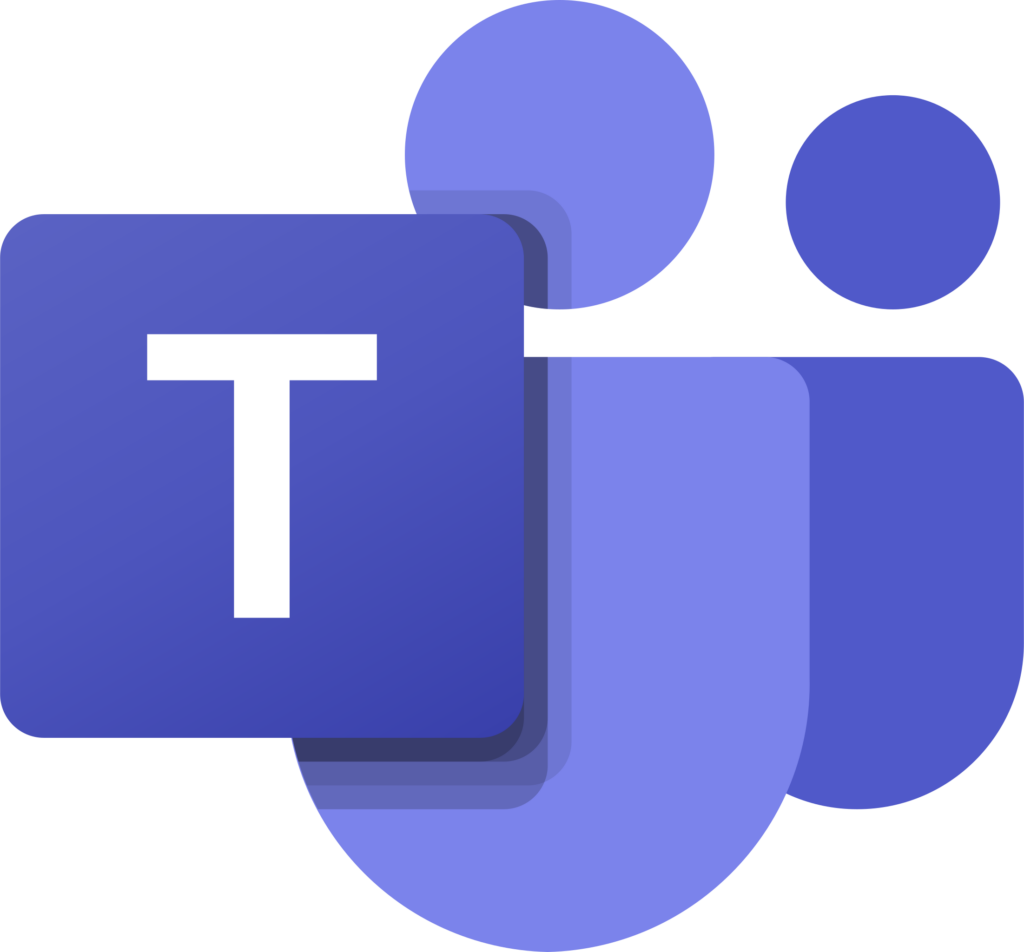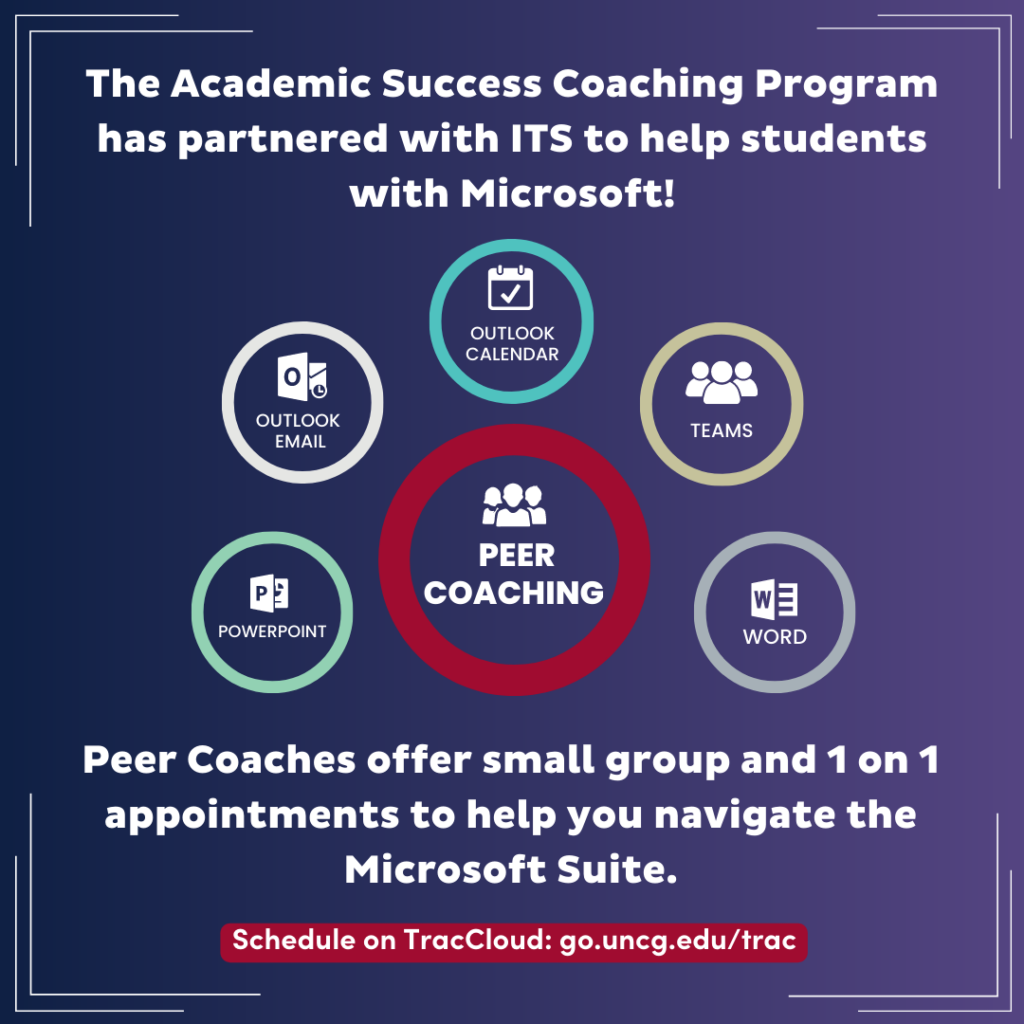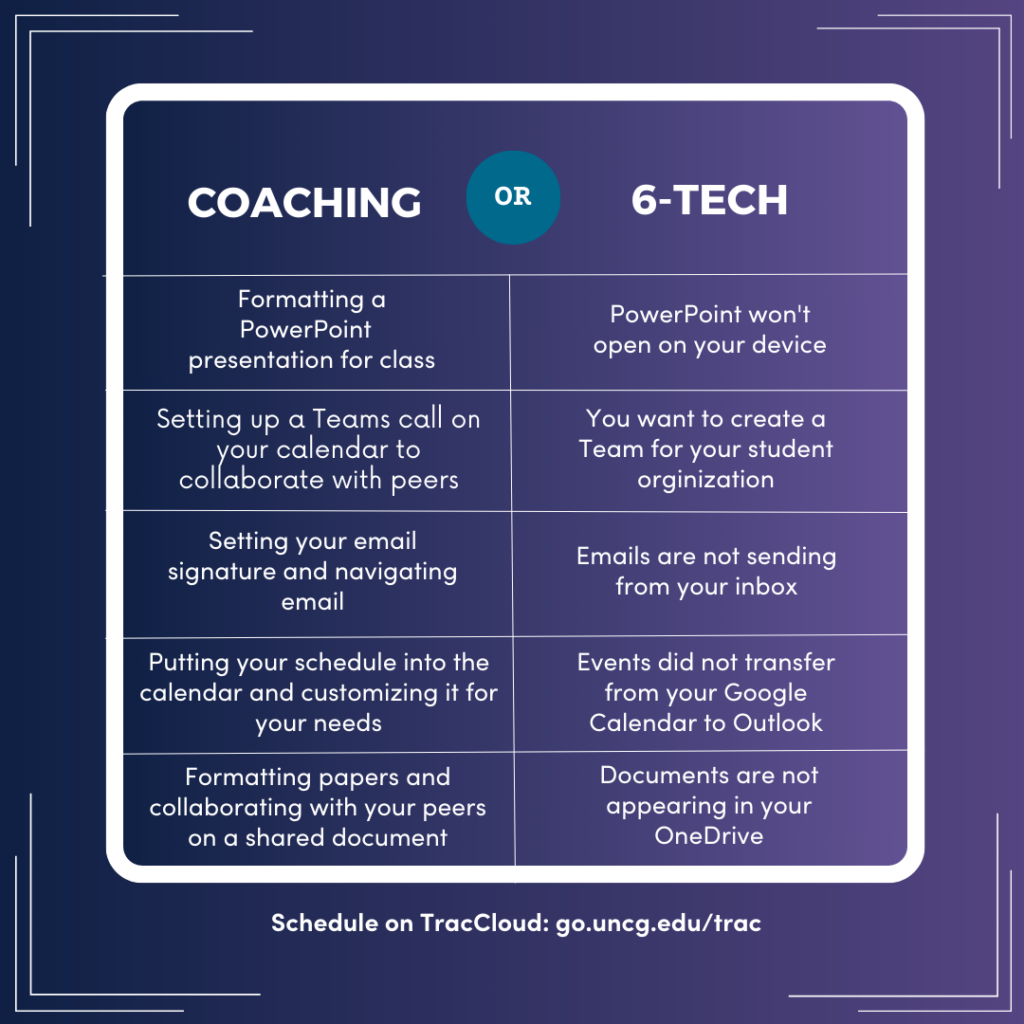Did you know that you and your students can access OneDrive directly from within your Canvas Course? Watch the video from ITS Learning Technology to learn more about The OneDrive Integration in Canvas.
With the OneDrive integration in Canvas you can:
- Give students quick access to Microsoft OneDrive from within your courses
- Use OneDrive within the Rich Content Editor (RCE) to share content with your students
- Give students access to Microsoft OneDrive documents through the Collaboration link
- Allow students the option to upload assignment submissions to OneDrive
If you are interested in learning more about this feature, please consider reaching out to your SOE Academic Technology Specialist.