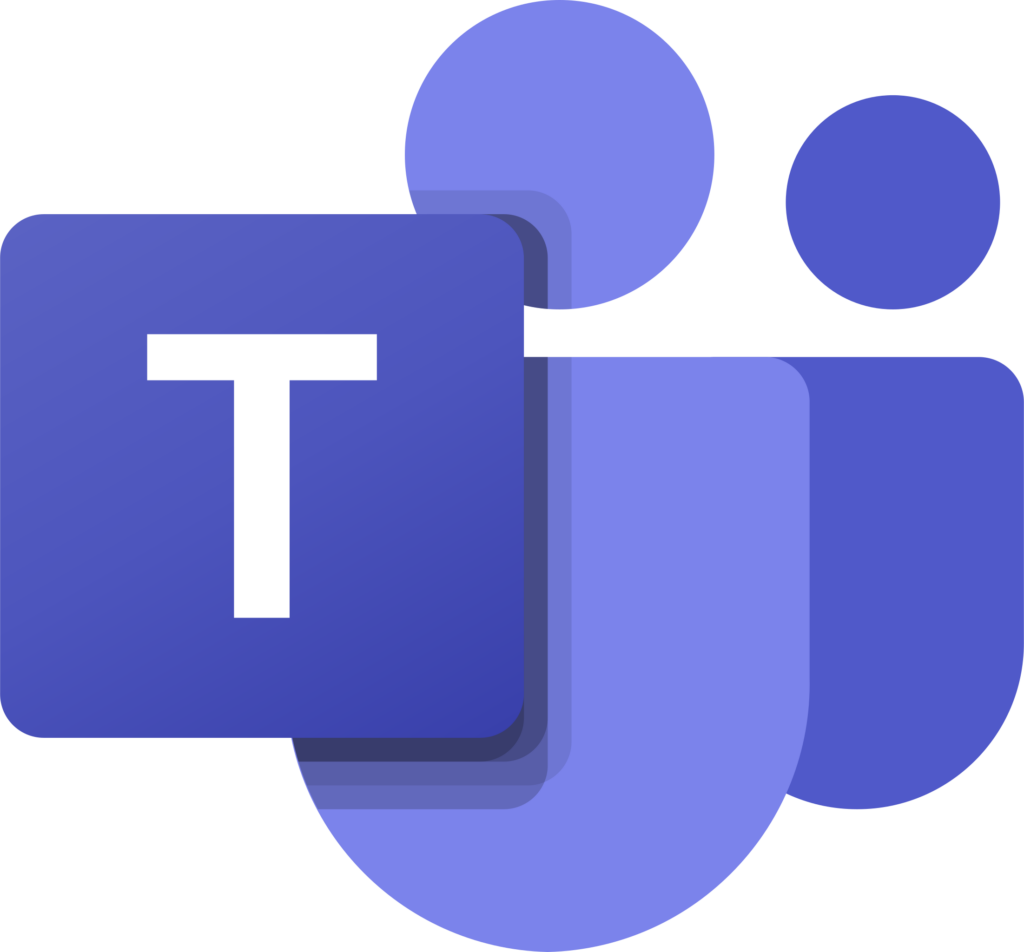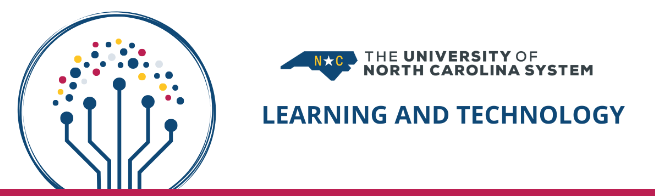All your meetings, all in one place
Add Meet in Teams to review, manage, and prepare for all your meetings in one place. If you don’t see “Meet” as one of your ribbon options in the Teams app, click the three dots and search for it. Once open, you will be able to see upcoming meetings and recent meeting information all in one place. This handle feature can help you quickly find recent information that has been shared in Teams meetings with minimal searching.
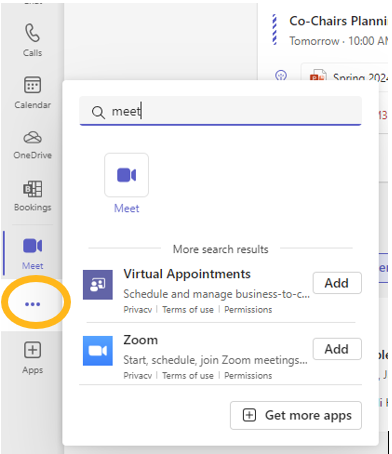
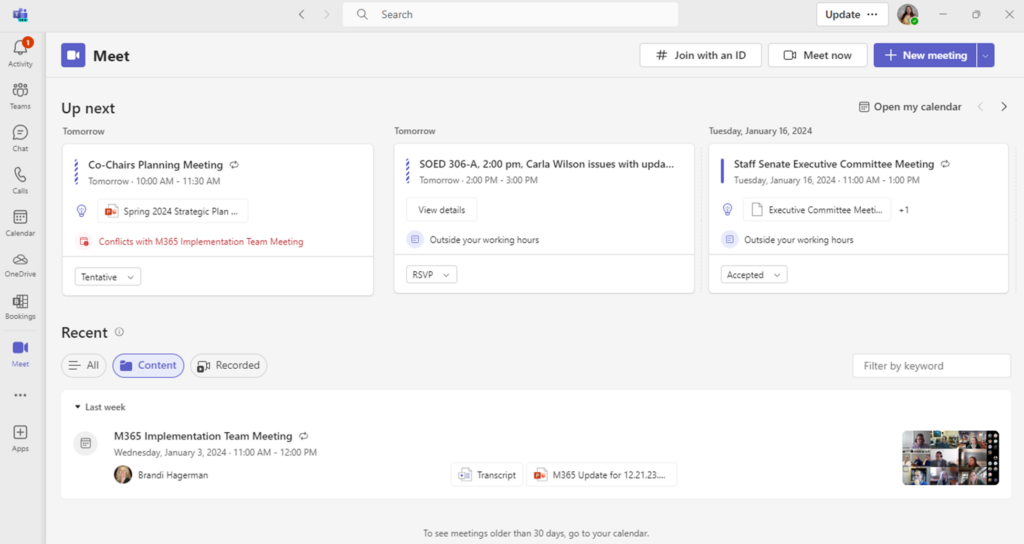
Read previous updates at What’s new in the new Teams app.