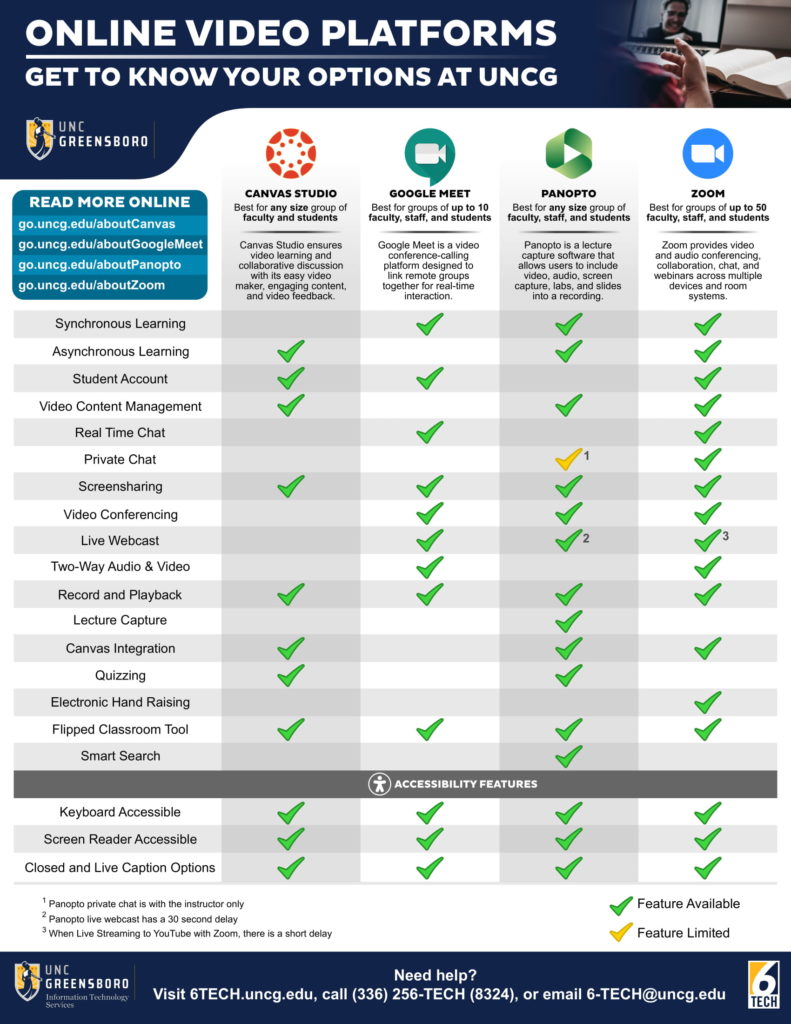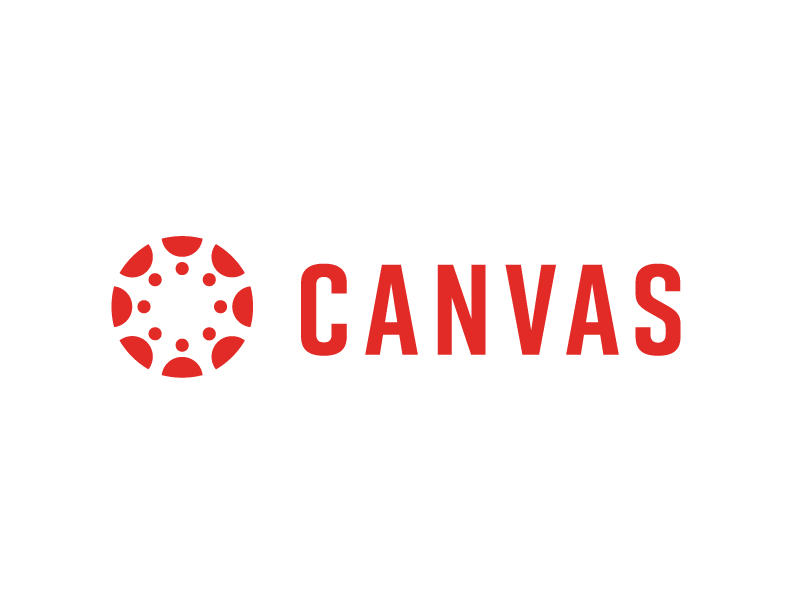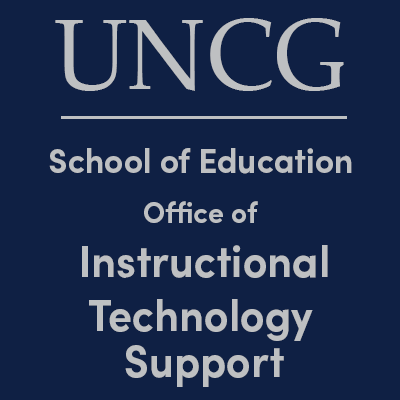At UNC Greensboro, we have many online video platform options available to our faculty, staff, and students. The handout below was created as a quick guide to help you differentiate between your options so that you can choose the best tool for your needs.
If you have questions about your options, please feel free to reach out to your SOE Instructional Technology Consultants for assistance.