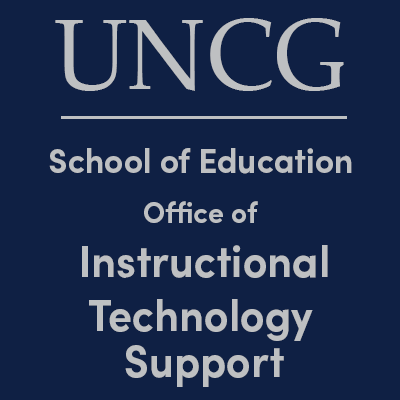
Did you know that the School of Education (SOE) Office of Instructional Technology Support offers workshop & training opportunities every month?
Check out the UNCG Workshops & Events Calendar, to register for an upcoming session.
If you are unable to attend one of these scheduled sessions, please don’t forget that we also offer on-demand training sessions.
- View our full list of workshops and training opportunities offered by the School of Education office of Instructional Technology Support.
- Request a School of Education Workshop and Training Session
If you are looking for something that is not on our list, please do not hesitate to reach out, [email protected], as the SOE Instructional Technology Consultants (ITC’s) are here to help!.


