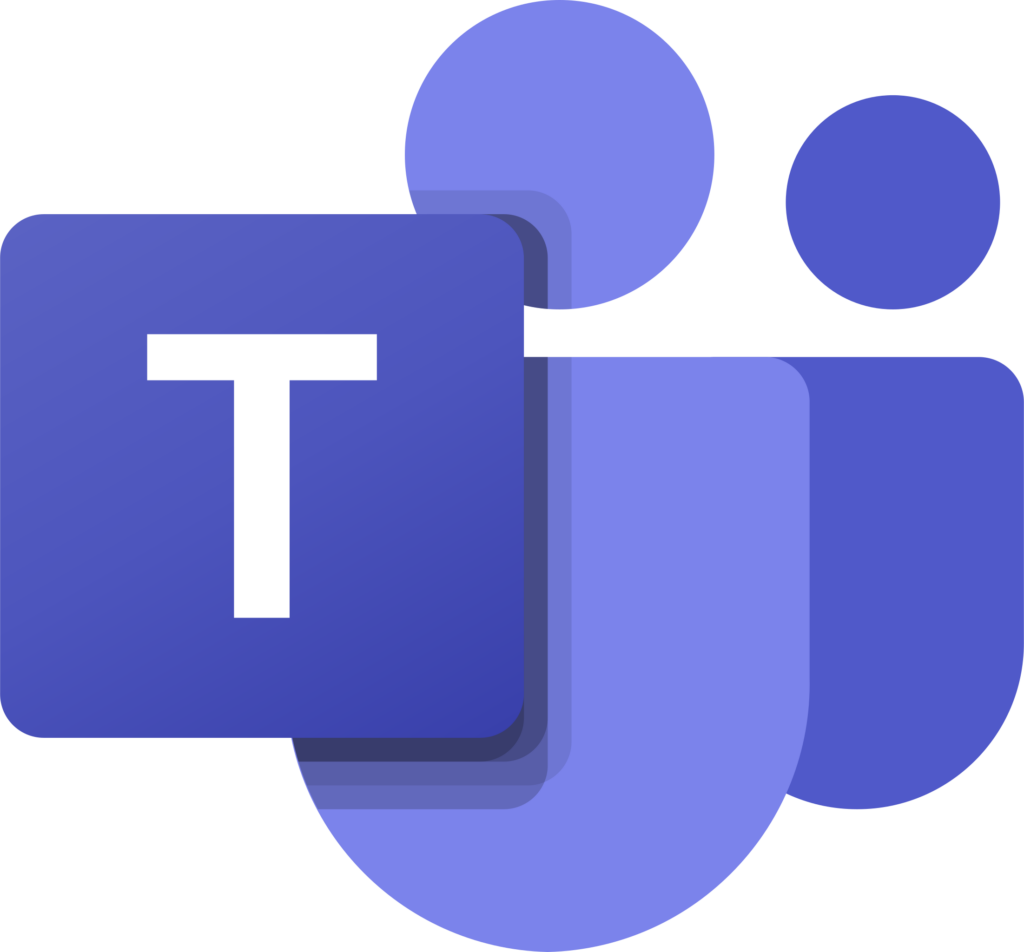The Microsoft 365 workshop series offerings for March are live.
The training team from Planet Technologies (Microsoft Certified experts) are facilitating sessions to aid UNCG faculty and staff learn more about the Microsoft tools that are available to us.
Topics include but are not limited to:
- M365: Collaboration & Sharing
- Get Started with Microsoft Lists
- SharePoint: Building & Managing Lists & Libraries
- Teams: Get Started with Webinars
- Forms & Flows: Introducing Power Automate