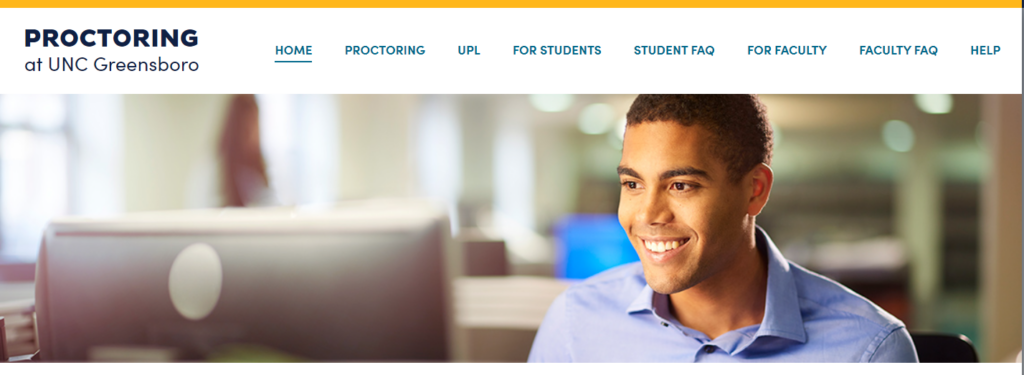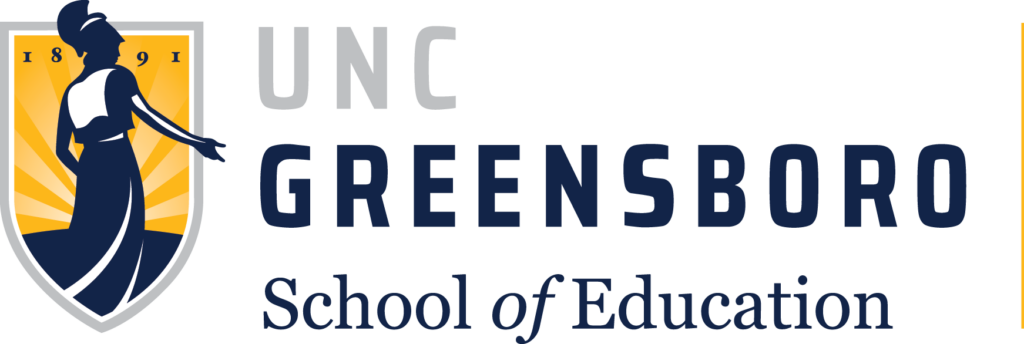
Did you know that the School of Education (SOE) Academic Technology Specialist (ATS) offers workshop & training opportunities specifically tailored to SOE faculty and staff?
Next month, we will be offering two SOE Drop-In | Microsoft Teams sessions during Spring Break.
School of Education instructors (faculty, lecturers, adjuncts, teaching assistants, etc.) and staff are invited to drop-in and explore the many features that are available within Microsoft Teams. UNCG is moving to one video-conferencing platform, Microsoft Teams and everyone has been encouraged to become early adopters and start to engage with using Teams for virtual meetings. By joining this session, you will be given the opportunity to explore the tools to help get a better understanding of how the program works.
Check out the UNCG Workshops & Events Calendar, to register for an upcoming session.