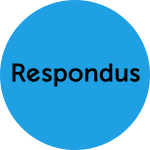
Respondus LockDown Browser is an application that prevents students from accessing other websites, tools, and resources while taking online tests and quizzes. Respondus Monitor uses the student’s webcam to create a recording of the student’s behavior while they are taking the test. See more information for faculty about Respondus LockDown Browser through the ITS Knowledge Based article.
There is now a self-enroll Canvas course for students to try Respondus before taking a high-stakes exam. The course is accessible via the “Test Respondus” button embedded in the KB article: Respondus LockDown Browser and Monitor: Information for Students or by visiting https://uncg.instructure.com/enroll/6BG6JX.