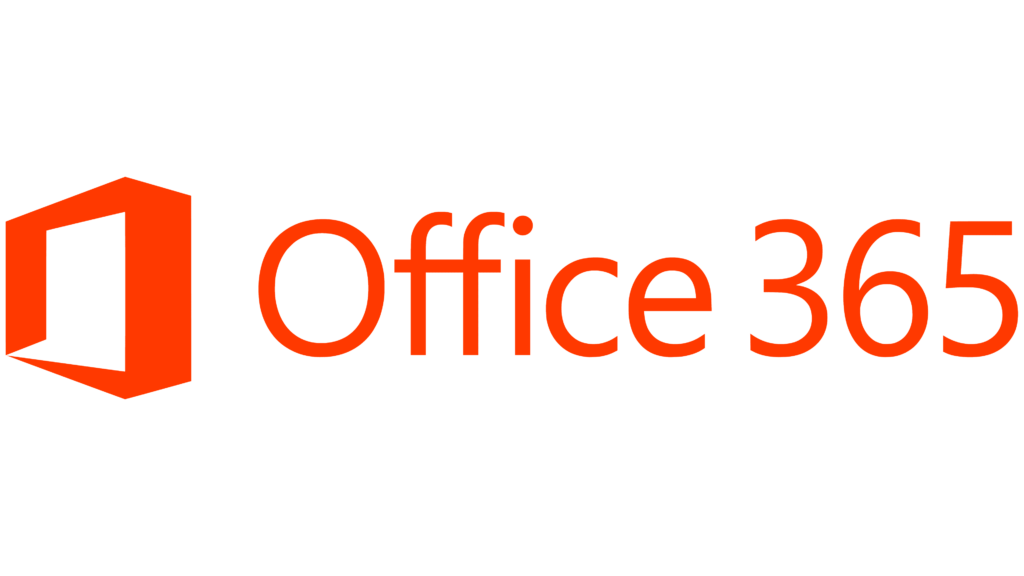
Beginning on February 13, 2023, Microsoft trainers in partnership with ITS Learning Technology will conduct virtual training sessions on cloud storage and Microsoft Teams. Sessions are quickly filling up so if you haven’t already, please consider signing up.
Basics 1: Cloud Storage with OneDrive & Teams
Explore the management of individual and Team files. Learn to upload, sync, share, and adjust the data security level for files with sensitivity labels.
Basics 2: Getting Started with Teams Meetings
Delve into the robust features available for Teams meetings. Learn to create meetings, invite attendees, manage participants, share recordings and links, and adjust settings to match your preferences.
Currently in addition to the basics trainings you can also find on the workshops and training calendar the following sessions:
- An Introduction to Office Online: Microsoft 365 Tools
- An Introduction to Microsoft Forms: Microsoft 365 Tools
- An Overview of Accessibility Features in Microsoft 365
Additional topics will be added as more apps and features become available and the transition to Microsoft progresses. So please remember to check back frequently for additional times and topics!